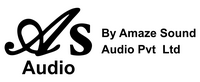A DJ amplifier is an audio amplifier that is specifically designed for use with DJ equipment. It is used to boost the signal from the DJ mixer or controller to power loudspeakers or subwoofers. DJ amplifiers typically have a high power output and a wide frequency response, making them ideal for reproducing the high-quality sound that is essential for DJing.
Clarify Your Doubts About : DJ Amplifier Product Category
A DJ amplifier is an essential audio equipment component used to increase the power of audio signals coming from various sources, such as DJ mixers or media players. It ensures that the sound can be heard clearly in larger venues or events
A DJ Amplifier is crucial for enhancing the audio output and ensuring that your music reaches the audience effectively. It provides the necessary power to drive speakers and deliver a clear, high-quality sound experience.
Consider things like power output and impedance matching. with your speakers, and the number of channels needed. Match the amplifier’s power rating with your speakers to avoid distortion and damage. Consult our product descriptions or contact our support team for personalized assistance.
A single-channel amplifier is designed to power a single speaker or speaker pair, while a multi-channel amplifier can power multiple speakers simultaneously. The choice depends on your setup and the number of speakers you plan to use.
Yes, most DJ amplifiers come with various input and output options, allowing you to connect them to DJ mixers, media players, or other audio sources easily. Check the specifications of your amplifier and the compatibility with your existing equipment.
Avoid overloading the amplifier by not exceeding its maximum power rating. Check that the impedance of your speakers is correct. the recommended range of the amplifier. Use quality audio cables and connectors to minimize signal loss and interference.
Yes, setting up a DJ amplifier is generally straightforward. Follow the manufacturer’s instructions as outlined in the user manual. If you run into any problems, our customer support team is here to help.
If you experience technical issues, first consult the troubleshooting section in the user manual. If the problem persists, contact our customer support team for assistance. Ensure that you have your purchase information and product details ready when seeking help.